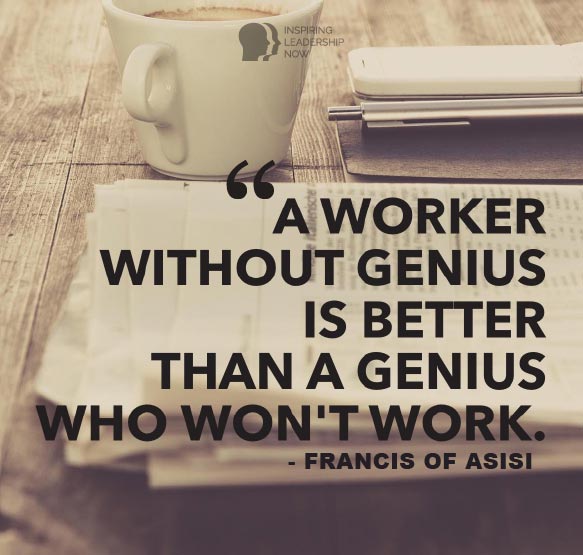Last updated: 20 August 2019

Unless you’re an avid tech junkie, keeping up with all the latest and best business apps (and learning how they’d exactly benefit your company), can be very time consuming, not to mention… overwhelming.
So to save you the headache, we’ve dwindled our best business apps list down to an absorbable 12!
Productivity Apps That’ll Take The Pain Out Of The Mundane
Keeping track of and processing receipts for your expenses can be a major headache if you don’t keep on top of them. Expensify makes this super easy for you. You can take quick photos of your receipts that are then automatically save and organized in Expensify. You can also quickly create receipts from online purchases.
The 2015 update of this app also includes the capability for auto-reporting of expenses via partnering companies such as NuTravel, Egencia, Locomote, NexTravel, Uber, Priceline, Hipmunk, and Rocketrip. The expenses are automatically imported into your Expensify expense report.
Small groups can use Expensify for just $5/month per active users, while entire companies can use it for just $9/month per active user. And of course it can integrate with all the most popular accounting apps.
How awesome would it be to have expert consultants at your fingertips to help out with thorny issues when you need it most?
That’s exactly what Clarity can do. Clarity has put together a surprisingly large and high-powered collection of expert mentors available to entrepreneurs. You simply search out a consultant with the expertise you need, arrange a one-on-one phone call at a mutually convenient time, and voila! You’ve got the expert advice you need.
The consultant will let you know if their advice is being offered pro bono or for a fee.
If you’ve got a Mac, iPad, iPhone, or Apple Watch, then consider getting this ultimate task manager app for $39.99. Keep track of your tasks by project, person, date, or place, get automatic notifications on upcoming deadlines, and view your to-do list in whatever way makes the most sense to you.
Communication Apps That’ll Get Everyone Chatting (And Hopefully On The Same Page)
4. Slack
This is better than your average instant messaging or chat app. In fact, the New York Times says this could be the communication app that finally displaces the scourge of email! And as it’s something we use
It goes above and beyond the call of duty by including automatic archiving of all your interactions, a robust search engine, and the ability to work on just about any device you may have. It’s hosted online and is highly customizable to boot.
Users can even create a Google Hangout from inside a chat room. More than a million people are already using Slack, so it’s worth checking it out.
5. Campfire
When you need instant messaging designed specifically groups, Campfire has become the go-to app for many companies. Everything happens in real-time, including the sharing of text, files, and code.
Users like being able to use the web-based app to set up password-protected chat rooms. Because it’s “platform-agnostic,” it doesn’t matter what other chat networks your team members might use. There are lots of extras and add-ons available, as well as an API for custom integrations.
6. WeChat
The free app for iPad and iPhone users packs a big punch. It originated in China and already has more than a half billion users.
It offers free voice and video calls to anywhere in the world, the ability to send short audio messages (or videos, images, and text) on the fly, and translation into 20 different languages, which can be really helpful for international travelers who can playback messages of destinations to taxi drivers in the right language.
Design Apps That’ll Make You Think You’ve Successfully Channeled Your Inner Artist
7. Word Swag
Available for just $3.99, this is design app “automagically” turns your words into beautiful photo text designs. Its exclusive Typomatic type engine generates fresh text and layouts with a single tap. With nearly 300,000 pictures and backgrounds and dozens of typefaces, your instantly generated designs will look fantastic.
8. Canva
With its easy-to-use drag-n-drop interface, Canva allows you to quickly create all kinds of stellar designs, from flyers, slideshows, invitations, and posters to simple images for social media postings. After just a 23-second how-to training, you’ll be the graphic designer you never thought you could be.
The app’s “Magic Resize” option automatically updates designs to optimize them for popular social media platforms such as Facebook, Twitter, Instagram, and Pinterest. Best of all, it’s free, which is why more than six million people are using it.
9. Roambi
So what do you do when you need to access company data and reports designed for the desktop environment on a mobile device? This is when you need Roambi, which offers data visualization for mobile users.
When it comes to business data, presentation is everything, and Roambi can take the information from popular business apps and quickly transform it into reports, charts, and dashboards to share with your team on their mobile devices. Single users or groups of up to five users can use it for free.
Project Management Apps That Are Especially Great For Managing Remote Workers (Or The Disorganized Among You!)
10. Asana
Collaborating remotely with team members and freelancers is a cinch with Asana. Available on both Android and iOS platforms, the app offers high-level project views through dashboards, sharing with subgroups within larger teams, visualization of goals and milestones, setting task lists and deadlines, centralized administration and billing, and much more.
It also integrates seamlessly with many other apps, including Google Drive, Dropbox, Box, Slack, Evernote, Github, WordPress, Jira, Mailchimp, Zendesk, Xendo and many others. The app is free for teams of up to 15 members, and pricing on premium plans for more users and the full array of features is reasonable per user.
11. Trello
This project management app is available on both Android and iOS, giving you a look at an entire project on one “board” composed of “cards” that can be easily modified and moved around with its convenient drag-n-drop capabilities.
This highly visual and customizable app offers a full array of features, including agile project management, budgeting and expense tracking, reports, issue tracking, auto-notifications and much more.
The free version is unlimited as far as project management functionality, but to get the most out of expanded add-ons, integrations with other apps, and larger file attachments, you can upgrade to business or enterprise versions with reasonable annual fees.
12. Podio
You can pick and choose what features you need from this app that can be used on both Android and iOS devices, as well as rename them however you want to fit your team’s specific needs, thereby customizing the app to your workflows.
Podio makes everything as transparent as possible, so everyone sees all that they need to ensure project success. Lots of integrations with other apps are available, including Dropbox, Box, Google Drive, Google Calendar, Evernote, Microsoft Exchange, Zendesk, Sharefile, Campaign Monitor, GoToMeeting, Fresh books, Excel add-ins, Hightail, OneDrive, Zapier, and Sugarsync. A basic plan costs $9 per employee per month while plus and premium plans are $14 and $24 per employee per month, respectively.
There you have it, our ultimate list of the top business apps that’ll get you working smarter, not harder! But if we’ve missed a trick and you’ve stumbled across any others that have been lifesavers to your business, please share what they are in the comments section below.